I went into a number of posts and put tags on them by editing the posts to include tags. I will have to go in and do the others later when time isn't so short. I viewed the 8 minute tutorial and looked at the Minn23 account, where I noted that several items I had bookmarked at work recently were included, among them the Adobe Photoshop online site which recently launched. I subscribed to the RSS feed for the account in Google Reader as well. Then I set up a Del.icio.us account for me. However, I was using my new laptop where I had not bookmarked much yet. I will have to go to my work computer and add those bookmarks to Del.icio.us which will be an easy way to access them then from my barenaked of bookmarks laptop. It should be much easier than any other way to transfer them and since I use about four different computers having the Del.icio.us account will allow me access to all of my bookmarks from anywhere once I get them added. Sounds like a good idea to me.
With the ability to add notes to the bookmarks, I can also see it being used for research. It has some similarities to Zotero which I just learned about from reading another blog. I called that the Swiss army knife or Leatherman of search technology. That has come in handy in verification of challenging interlibrary loan requests and helped by saving pages and information from pages so I don't have to re-find it later. I can see del.icio.us being used in a similar fashion.
Tagging seems to really make sense in being able to find things later. Everyone doesn't remember things in the same way and it just makes perfect sense to tag things in a way that is meaningful to the individual, rather than by system which is how libraries have always done it.
Monday, March 31, 2008
Thing 10 - Wikis

I viewed the Common Craft video and checked out the various links in thing 10. The Subject guide wikis at SJCPL were of varied levels of development. Some were good, some not as well developed. But that's the strength of wikis, they can be edited and developed over time. The Princeton Library (NJ) use of a wiki for book reviews for a book club was a nice snapshot in time, but I liked better their incorporation of the reviews into their catalog. Looking at the Library Success wiki showed that they have had to resort to e-mail confirmation for editing because of vandalism--there's always got to be rotten apples to make things more difficult.
I was pleasantly pleased to find that the Aurora Public Library was among the blogging libraries in the Blogging Libraries Wiki. Their librarian is currently one of those who has completed the 23 things program. You can read her 23 things blog here: Paula's 23 Tech Things
I can understand why teachers might not allow Wikipedia as a source for writing papers. How do you know the author's work is authoritative? But they really should encourage students to visit it to find where else they might go for authoritative material on a topic. And it would be a great part of a unit on how to evaluate reference material and resources which is what students should be learning to benefit them for the rest of their lives. While I can understand teachers wanting to encourage use of many different formats, I don't believe that limiting use by format is at all helpful or necessary. With the ability to access many primary resources online today, the internet should not be excluded simply because it isn't the "standard" accepted print media.
I added an entry to the 23 things on a stick wiki and signed and dated the entry. I included a photo (above) of the birthday cake my husband bought me recently which I immediately thought would have been great to add to a storytime celebration or summer reading program event. Let's hope we never get too old to appreciate storybook characters!
Saturday, March 29, 2008
Thing 9 - Online Collaboration Tools
Knowing that tools like Zoho Writer and Google Documents are available and quite easy to use may change the software marketplace. Having just had a problem with my old version of Microsoft Office 2002 and finding that Microsoft says the cause of the problem I was having was my purchased software (theirs) and recommending I upgrade (read purchase) a new version just rubbed me the wrong way. I have the same hardware and operating system as when I bought Microsoft Office and now it won't work? When free online tools are there for use people having this experience may reconsider what their options are. Maybe buying software which quickly becomes obsolete isn't the best alternative.
I edited both in Google Docs and Zoho Writer after I received my invitation to share the document. Both were easy to use, although I did initially have a problem with Zoho Writer, but a quick look at a few things enabled me to continue successfully. Google Docs was quite intuitive for those familiar with basic word processing software and seemed easier to use, but both were acceptable. I looked at some of the other applications, but playing with them will have to wait for another day.
Those visionary founding fathers would probably be amazed at how productive they could be without meeting face to face, although their documents might tend to get buried in the comments and criticisms that they vented into the air and which never made it to print on paper in their own time.
I edited both in Google Docs and Zoho Writer after I received my invitation to share the document. Both were easy to use, although I did initially have a problem with Zoho Writer, but a quick look at a few things enabled me to continue successfully. Google Docs was quite intuitive for those familiar with basic word processing software and seemed easier to use, but both were acceptable. I looked at some of the other applications, but playing with them will have to wait for another day.
Those visionary founding fathers would probably be amazed at how productive they could be without meeting face to face, although their documents might tend to get buried in the comments and criticisms that they vented into the air and which never made it to print on paper in their own time.
Friday, March 28, 2008
More Thing 8
Despite dreading yet another login and password to remember I signed up for PictureTrail, quickly and easily uploaded a small collection of photos, and created a slideshow. It took hardly any time at all (once I had the pictures selected!) Then it was so easy to send the slideshow right to my blog. Only problem was that the first size I sent was a hair too big for my post area so it was cut off. So I went back and edited the size, copied the new info and replaced it in the edit html window of my post. It now fit nicely into the space. But rats! As I watched it, I realized that the picture that should have been last was #7. So back again to Picturetrail to edit my creation. And even that was easy..just drag the pictures where you want them and save the thing. The changes automatically show up in your post. It couldn't have been any easier. Wow, am I glad I tried it. I know I'll be back with some other projects I want to share.
I'd highly recommend this to even novice users as it is so easy to use.
My subject of choice was my grandson engrossed in his book. He didn't even know I was taking the pictures of him as he was so taken with the pictures in his storybook. (I think it was Flotsam by David Wiesner, but I could be mistaken.)
I'd highly recommend this to even novice users as it is so easy to use.
My subject of choice was my grandson engrossed in his book. He didn't even know I was taking the pictures of him as he was so taken with the pictures in his storybook. (I think it was Flotsam by David Wiesner, but I could be mistaken.)
Thursday, March 27, 2008
Thing 3 - Redux
I happened upon this blog post which compares the RSS Feed readers Bloglines and Google Reader. It has a nice comparison of features and some thoughtful commentary so I thought I would add the link to my blog so I could find it again should someone ask what the differences are: http://whitneyhess.com/blog/2008/02/bloglines-vs-google-
reader-a-usability-evaluation/
reader-a-usability-evaluation/
Monday, March 17, 2008
Thing 8 - Share Your Creations
Little Mother Cinder took her job very seriously from the day DJ was born and when Elwood was adopted, she watched him too.
Sunday, March 16, 2008
Thing 7 - Web 2. 0 Communication Tools
E-mail is a really efficient tool for library use. It was one of the first tools that my library cooperative in Michigan provided for us. Getting some of the more technologically timid library staff to use it was another matter. However, once they began using it they became devotees. And as it became more commonly used among the general population, it became a good way to let people know about their reserves and overdues. Since the NCLC region area is so great, e-mail is an effective, inexpensive way to keep in touch with member librarians to keep them informed if they take the time to read it.
I use my Eudora program as a big part of the interlibrary loan process. Most libraries requesting materials use the web forms on the NCLC web page to submit their requests. Those requests go to the ILL mail address which is checked on my computer. When I get the requests, I file them in mailboxes by type of library. I can sort them in many ways once they are filed: by name, date, etc. Once taken care of they get moved to a completed mailbox.
I have to laugh when I read articles like this about managing e-mail. Everything suggested in the article as not to do usually is something I need to do in order to do my job. A big part of the job is answering questions and solving problems for member librarians. E-mail is the most convenient way for most of them to get a question to me. They want a prompt answer so I need to check it regularly. Monitoring listservs is also important and often has timely information that needs to be passed along. It only becomes a distraction if you let it.
IM: I've had an AIM account for a long time, but seldom use it. Not many of my friends use IM nor have I found many work associates who use it. I can see the possibilities for reference use in a library, but most small rural libraries have inadequate staff to be able to use it. Another problem would be learning the short cut language for IM or texting. It's like "valley girl" speak and something we'd have to learn and use a lot to remember. I noticed that my gmail account has a chat capability, but haven't yet used it. I will try that out.
I'm not going to be among those who text message. I am not crazy about telephones and make conversations short and to the point. My husband and I share a cell phone which I very seldom carry. When I am out of the office or not at home, I chose not to be tied to a telephone. Nothing is so important that it cannot wait until I get back to work or home. Onstar is my telephone solution for trouble when I am traveling. I don't need an electronic tether. When at the cabin I'm there to get away from the world. Why would I want to bring it with me?
Web conferencing: The multitype directors have been using OPAL for a while now. It is not without its problems but getting there early to work out any connectivity issues works for the most part. Not as satisfying as face to face meetings, but beats having to drive hours for a meeting that lasts less time than the drive takes.
Webinars are also great in that you can attend without having to travel and take a whole day off of work just to go to a workshop. The Minitex webinars have been very helpful. I participated in an ILL workshop this way and was able to ask any questions I had and have them answered the same as if I were there in person. This is great in Minnesota when from November to March we have a lot of "iffy" traveling weather. That Minitex archives them is great too. I've been able to view some when I couldn't fit the program into my schedule as well as direct library staff to them for use.
Meebo sounds like a good idea, but again, it's IM which I don't use much. Webjunction is loaded with all kinds of good stuff. It's really worth exploring if ever there is the free time. I do use it as a resource when I'm looking for particular information they might have. I've found lesson plans for computer applications in libraries put there by staff at the Hibbing Public Library among other things.
I've been receiving the Google Librarian newsletter and using their resources, but it seems to be a sometime thing for Google. They haven't had new stuff since last summer that is specific to librarians. On the other hand, most of what Google has been doing is of interest to library people. Reader, chat, gmail, Scholar..the list just goes on and on. Most of their apps are quite intuitive and easy to try. This is not the case with some other software and application developers.
I use my Eudora program as a big part of the interlibrary loan process. Most libraries requesting materials use the web forms on the NCLC web page to submit their requests. Those requests go to the ILL mail address which is checked on my computer. When I get the requests, I file them in mailboxes by type of library. I can sort them in many ways once they are filed: by name, date, etc. Once taken care of they get moved to a completed mailbox.
I have to laugh when I read articles like this about managing e-mail. Everything suggested in the article as not to do usually is something I need to do in order to do my job. A big part of the job is answering questions and solving problems for member librarians. E-mail is the most convenient way for most of them to get a question to me. They want a prompt answer so I need to check it regularly. Monitoring listservs is also important and often has timely information that needs to be passed along. It only becomes a distraction if you let it.
IM: I've had an AIM account for a long time, but seldom use it. Not many of my friends use IM nor have I found many work associates who use it. I can see the possibilities for reference use in a library, but most small rural libraries have inadequate staff to be able to use it. Another problem would be learning the short cut language for IM or texting. It's like "valley girl" speak and something we'd have to learn and use a lot to remember. I noticed that my gmail account has a chat capability, but haven't yet used it. I will try that out.
I'm not going to be among those who text message. I am not crazy about telephones and make conversations short and to the point. My husband and I share a cell phone which I very seldom carry. When I am out of the office or not at home, I chose not to be tied to a telephone. Nothing is so important that it cannot wait until I get back to work or home. Onstar is my telephone solution for trouble when I am traveling. I don't need an electronic tether. When at the cabin I'm there to get away from the world. Why would I want to bring it with me?
Web conferencing: The multitype directors have been using OPAL for a while now. It is not without its problems but getting there early to work out any connectivity issues works for the most part. Not as satisfying as face to face meetings, but beats having to drive hours for a meeting that lasts less time than the drive takes.
Webinars are also great in that you can attend without having to travel and take a whole day off of work just to go to a workshop. The Minitex webinars have been very helpful. I participated in an ILL workshop this way and was able to ask any questions I had and have them answered the same as if I were there in person. This is great in Minnesota when from November to March we have a lot of "iffy" traveling weather. That Minitex archives them is great too. I've been able to view some when I couldn't fit the program into my schedule as well as direct library staff to them for use.
Meebo sounds like a good idea, but again, it's IM which I don't use much. Webjunction is loaded with all kinds of good stuff. It's really worth exploring if ever there is the free time. I do use it as a resource when I'm looking for particular information they might have. I've found lesson plans for computer applications in libraries put there by staff at the Hibbing Public Library among other things.
I've been receiving the Google Librarian newsletter and using their resources, but it seems to be a sometime thing for Google. They haven't had new stuff since last summer that is specific to librarians. On the other hand, most of what Google has been doing is of interest to library people. Reader, chat, gmail, Scholar..the list just goes on and on. Most of their apps are quite intuitive and easy to try. This is not the case with some other software and application developers.
Thing 6
Exploring all the graphic tools and image generators could be a real easy way to get sidetracked. One thing just leads to another. Big Huge Labs has so many really easy apps and is very intuitive to use. I did discover one quirk when creating a slide show with photos from the web. If I exported it to my blog with their tools, when the slideshow played there was one photo which I had not put into the show which came with it. So I finally decided to just put the link in a list as when I did that only the photos I had included played. Just a little digital quirk apparently. I made a license plate with Image Chef and put it in the sidebar of my blog. For those who don't know, Yoopers refer to those living "below the bridge" in the Lower Peninsula as trolls (yes, the reference is from the folk tale).
My trading card also got posted in the sidebar earlier. And I had to play with Spell with Flickr again to figure out how I got the image to show up so I could help out another blogger. I liked the way the word turned out, so I left it in my blog.
Another person wanted to manipulate her image so I looked for a way to do it and found a possibility that I have to try out myself later.
Just for fun, I went to Findr and searching on the tag snowman viewed a really neat collection of pictures of (mostly) snowmen which was fun...only one photo seemed out of place..but I think I figured out how it got there. (There's more than one kind of snowman, apparently.) I did the same thing with Splashr: My Presentation
These tools which are freely available online are a great resource that cash strapped libraries can tap to give promotional materials a professional look without spending a lot of time doing it. Spending time exploring them is well worth the time and their use is only limited by your imagination.
My trading card also got posted in the sidebar earlier. And I had to play with Spell with Flickr again to figure out how I got the image to show up so I could help out another blogger. I liked the way the word turned out, so I left it in my blog.
Another person wanted to manipulate her image so I looked for a way to do it and found a possibility that I have to try out myself later.
Just for fun, I went to Findr and searching on the tag snowman viewed a really neat collection of pictures of (mostly) snowmen which was fun...only one photo seemed out of place..but I think I figured out how it got there. (There's more than one kind of snowman, apparently.) I did the same thing with Splashr: My Presentation
These tools which are freely available online are a great resource that cash strapped libraries can tap to give promotional materials a professional look without spending a lot of time doing it. Spending time exploring them is well worth the time and their use is only limited by your imagination.
Thursday, March 13, 2008
Tuesday, March 11, 2008
Thing 5 - More Fun with Flickr
I've been playing with some of the photo sharing and mashup features of Flickr as I have gone along. I really like the ease of use of jd's Flickr Toys at Big Huge Labs:
I made a jigsaw of a beautiful fireworks photo I found at either Pastynet or at Quietlywild.
I made a trading card of my beautiful deceased Miss Kitty, who was a very special cat.
The postage stamp of my grandson reading was done with Framer. A similar stamp was made after using Picnik to edit a scan of an award I got from the Library of Michigan at a Rural Library Conference in 1995, but using another Flickr application.
I tried a Warholizer of Miss Kitty from the same photo as I used on the trading card, but there just was not enough contrast in the photo. I suppose I could edit this post and include it to show how it turned out. The image is saved on another computer. I'll try to remember to add it later.
I made a slide show of a small selection of photos of UP photographer extraordinaire Dan Urbanski since they are posted in a large collection of his work available online and put a link to it in a favorite things element of the blog . Not really sure of the copyright implications of this, but since they are freely available online and I used just a few and compiled them into a slide show for entertainment, not profit, and credited his work, I would hope it could be construed as sharing them, the same as his website "Quietlywild.com" does. And it seemed fitting to put a link to my niece Sara's music with it since Sara worked for Dan at his photography studio and is in many of the photos at "Quietlywild".
There are so many assorted types of applications that can be used with Flickr and the list is growing, so it seems like a place to come often and check out what's there and how it works. I did enjoy the Tagman game (like Hangman) but tied to tags in Flickr. It could be addicting like playing Solitaire in Windows is, at least for someone who likes words and spelling. Also liked the postcard viewer where I put in "Lake Superior" as the tag and got many beautiful images from Flickr.
So many things to try, so little time to play with them! I can think of many ways to use these features to promote a library in colorful ways in print and online. Even libraries with small budgets can afford to use these tools as most of them are free. Brochures that look professional could be printed inexpensively on existing library equipment for the small cost of supplies.
I made a jigsaw of a beautiful fireworks photo I found at either Pastynet or at Quietlywild.
I made a trading card of my beautiful deceased Miss Kitty, who was a very special cat.
The postage stamp of my grandson reading was done with Framer. A similar stamp was made after using Picnik to edit a scan of an award I got from the Library of Michigan at a Rural Library Conference in 1995, but using another Flickr application.
I tried a Warholizer of Miss Kitty from the same photo as I used on the trading card, but there just was not enough contrast in the photo. I suppose I could edit this post and include it to show how it turned out. The image is saved on another computer. I'll try to remember to add it later.
I made a slide show of a small selection of photos of UP photographer extraordinaire Dan Urbanski since they are posted in a large collection of his work available online and put a link to it in a favorite things element of the blog . Not really sure of the copyright implications of this, but since they are freely available online and I used just a few and compiled them into a slide show for entertainment, not profit, and credited his work, I would hope it could be construed as sharing them, the same as his website "Quietlywild.com" does. And it seemed fitting to put a link to my niece Sara's music with it since Sara worked for Dan at his photography studio and is in many of the photos at "Quietlywild".
There are so many assorted types of applications that can be used with Flickr and the list is growing, so it seems like a place to come often and check out what's there and how it works. I did enjoy the Tagman game (like Hangman) but tied to tags in Flickr. It could be addicting like playing Solitaire in Windows is, at least for someone who likes words and spelling. Also liked the postcard viewer where I put in "Lake Superior" as the tag and got many beautiful images from Flickr.
So many things to try, so little time to play with them! I can think of many ways to use these features to promote a library in colorful ways in print and online. Even libraries with small budgets can afford to use these tools as most of them are free. Brochures that look professional could be printed inexpensively on existing library equipment for the small cost of supplies.
Friday, March 7, 2008
Thing 4 - Flickr
After viewing the Common Craft video,I finally broke down and created a Flickr account. It is a concern that some disaster might occur and precious photos might be lost. With the ability to store some of them free, keep them private if you wish, and add tags to find them more easily, I thought "Why not". It helped that I already had a Yahoo account and didn't have to keep track of yet another login and password. I uploaded a few pictures to the account just to see how it worked and will do more later. I tagged the photos and divided them into sets. There's a limit of three sets with the free account so you need to be thoughtful about creating them.
I had previously explored the site and have been playing with some of the fun Flickr things as a reward to myself after reading blogs. (I needed to know how some of the tools worked so that I could answer questions about how to do some of the things that others were having problems with.)
I checked out all the highlights in Thing 4. Loved the use of the "add a note" feature in libraries! Hours could be spent exploring the LC collections, comments and tags if ever there was the time.
I finally remembered to bring my camera to work (my kids who got me the camera so I would have something small to carry with me and catch those "aha" photo opportunities would like it if I carried it with me all the time as they intended, but it's a hard habit to adopt. Ever since I missed the opportunity of capturing the fall migration of swans (seemed to be a hundred or more) in the bay near Ashland I 've been taking it when I travel.) Since I don't have a "library" per se, I took a picture of our office nameplate and an award I won while a public librarian in Michigan. I uploaded the pictures to Flickr and attempted to add them to this post. Only it's not happening today. Google has some issues with Blogger currently and uploading photos is one of them. So I saved my draft to try again Saturday with no more success than Friday night. On Saturday posts were readable but not able to post when I checked. Since I am getting the same message today (Sunday) after clearing my cache, Google's Blogger is apparently still having issues. I guess I won't finish this thing today, at least not with photos from Flickr. Uploading from my computer didn't work either so I'll wait and try again when their problems are resolved. But I will publish the post and try to edit it to add pictures at a later time.
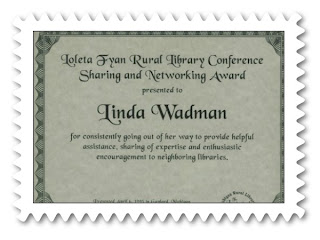

I had previously explored the site and have been playing with some of the fun Flickr things as a reward to myself after reading blogs. (I needed to know how some of the tools worked so that I could answer questions about how to do some of the things that others were having problems with.)
I checked out all the highlights in Thing 4. Loved the use of the "add a note" feature in libraries! Hours could be spent exploring the LC collections, comments and tags if ever there was the time.
I finally remembered to bring my camera to work (my kids who got me the camera so I would have something small to carry with me and catch those "aha" photo opportunities would like it if I carried it with me all the time as they intended, but it's a hard habit to adopt. Ever since I missed the opportunity of capturing the fall migration of swans (seemed to be a hundred or more) in the bay near Ashland I 've been taking it when I travel.) Since I don't have a "library" per se, I took a picture of our office nameplate and an award I won while a public librarian in Michigan. I uploaded the pictures to Flickr and attempted to add them to this post. Only it's not happening today. Google has some issues with Blogger currently and uploading photos is one of them. So I saved my draft to try again Saturday with no more success than Friday night. On Saturday posts were readable but not able to post when I checked. Since I am getting the same message today (Sunday) after clearing my cache, Google's Blogger is apparently still having issues. I guess I won't finish this thing today, at least not with photos from Flickr. Uploading from my computer didn't work either so I'll wait and try again when their problems are resolved. But I will publish the post and try to edit it to add pictures at a later time.
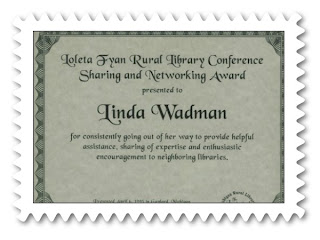

Wednesday, March 5, 2008
Monday, March 3, 2008
Thing 3 - RSS Feeds
RSS feeds literally bring the world you choose to your doorstep and using Google Reader lets you move that doorstep around to wherever you are. (Unless,of course, you're at the cabin without electricity.)
I tried using Internet Explorer's feed but I don't always use Internet Explorer. I don't like IE. I like the navigation features of Netscape much better and I mourn its demise. I've downloaded Firefox and find it similar enough that I suspect I will use it more than IE. So I thought I would try Google Reader since I already have a Google page and a Blogger account. It's simply to avoid having to use another username and password combination to remember. (But I plan to check out Passwordsafe.com mentioned in Bridget's Twig which sounds as nifty as RSS Feeds and allows you to access all your passwords from anywhere.) I live in fear of losing my little notebook whick contains everytihng I need to access my online resources.
Google Reader is ideal for me to keep track of the progress of blogs in the 23 things project. I can be notified when there are changes and not have to check each blog everyday. Talk about a time saver! It could easily be used to monitor other types of similar projects or online learning.
I added news feeds, but find that for the most part I prefer going to the news web site and browsing, much like browsing in a library. After monitoring the news feeds for a few days, I eliminated most of them. Somehow there is satisfaction in browsing the eclectic conglomeration of information on news sites and using the RSS feeds for this leaves me thinking I might miss that odd tidbit the catches my fancy and leads me to explore new ideas or learn more about a subject. However, for specialized information RSS feeds would the be choice to have information delivered to me.
I tried using Internet Explorer's feed but I don't always use Internet Explorer. I don't like IE. I like the navigation features of Netscape much better and I mourn its demise. I've downloaded Firefox and find it similar enough that I suspect I will use it more than IE. So I thought I would try Google Reader since I already have a Google page and a Blogger account. It's simply to avoid having to use another username and password combination to remember. (But I plan to check out Passwordsafe.com mentioned in Bridget's Twig which sounds as nifty as RSS Feeds and allows you to access all your passwords from anywhere.) I live in fear of losing my little notebook whick contains everytihng I need to access my online resources.
Google Reader is ideal for me to keep track of the progress of blogs in the 23 things project. I can be notified when there are changes and not have to check each blog everyday. Talk about a time saver! It could easily be used to monitor other types of similar projects or online learning.
I added news feeds, but find that for the most part I prefer going to the news web site and browsing, much like browsing in a library. After monitoring the news feeds for a few days, I eliminated most of them. Somehow there is satisfaction in browsing the eclectic conglomeration of information on news sites and using the RSS feeds for this leaves me thinking I might miss that odd tidbit the catches my fancy and leads me to explore new ideas or learn more about a subject. However, for specialized information RSS feeds would the be choice to have information delivered to me.
Subscribe to:
Posts (Atom)
















